Password for geeks – completely mixed up
2016-03-01
If you are afraid of keyloggers and if you can spell your password by heart, there is an unusual way of typing passwords that can increase its security.If there is a usual text field (with stars instead of letters, so that no one would see), you can type the password letter by letter, but out of sequence, clicking the mouse in different spaces instead of control keys.
But I offer to make password input mixing automatic by setting single-letter cells.
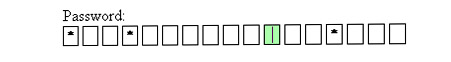
After you enter each character the cursor is automatically transferred to one of the randomly selected empty cells which is highlighted in the background for better visibility. Of course, you can place the cursor manually. When the form is submitted, the password is collected in a single line with empty cells being ignored (not all passwords are equally long).
Pros:
- Protection from keyloggers, though all characters can still be caught, you will have to go through many variants to find the correct order.
- Individual cells make the user choose longer passwords (when registering a password can be entered in a similar manner) and show how much free space is left.
- Password can’t be copied, you’ll have to remember it instead of storing in a potentially unsafe place in the computer.
- Password input turns into an exciting game.
Cons:
- Password input takes longer
- You can’t enter the password just mechanically as usual. You will have to remember and be able to spell it that requires serious mental effort.
Warning: the idea was made up and published just for fun. I think it is obvious that this is not the only way, but if someone set it on the site and it attracted a couple of geeks, it would be good.
