Remote Screen Recorders
2020-01-31
Contents
How is Remote Screen Recorder Useful?
Parental Control
Nowadays every parent is worried about the improper usage of the gadget by his/her kid or teen. Remote screen recorder can record any kind of internet activity and application usage. With the help of such recordings, parents can know it for sure what their kids do at their free time and point for children what is bad and what is good for them.
Employee Monitoring
Employers can use screen recordings to make sure that their employees don't use the company data for their own purposes. Besides, company owners may keep an eye on the new-comers and check if they are really efficient.
Benefits for Individuals
You may simply need to access to somebody’s device remotely. Some people suspect they partner is having an affair and need to figure it out. But note that you mustn't breach the target person's privacy. You can use such recorders just to stay updated regarding activities happening on the device.
Spyrix
Spyrix software will help you watch your target’s computer screen remotely from any place and any device. Spyrix Personal Monitor PRO is perfect for parental control as it has many features that will provide you with the detailed information about your kid’s computer activity. For instance, it controls any kind of activity on the Net, including visited websites and urls and search engine monitoring. The software allows you to block access to the unwanted websites. Besides, with the help of Spyrix, you can not only record the screen of the target device, but also record everything what’s going on near the PC via webcam and computer microphone.
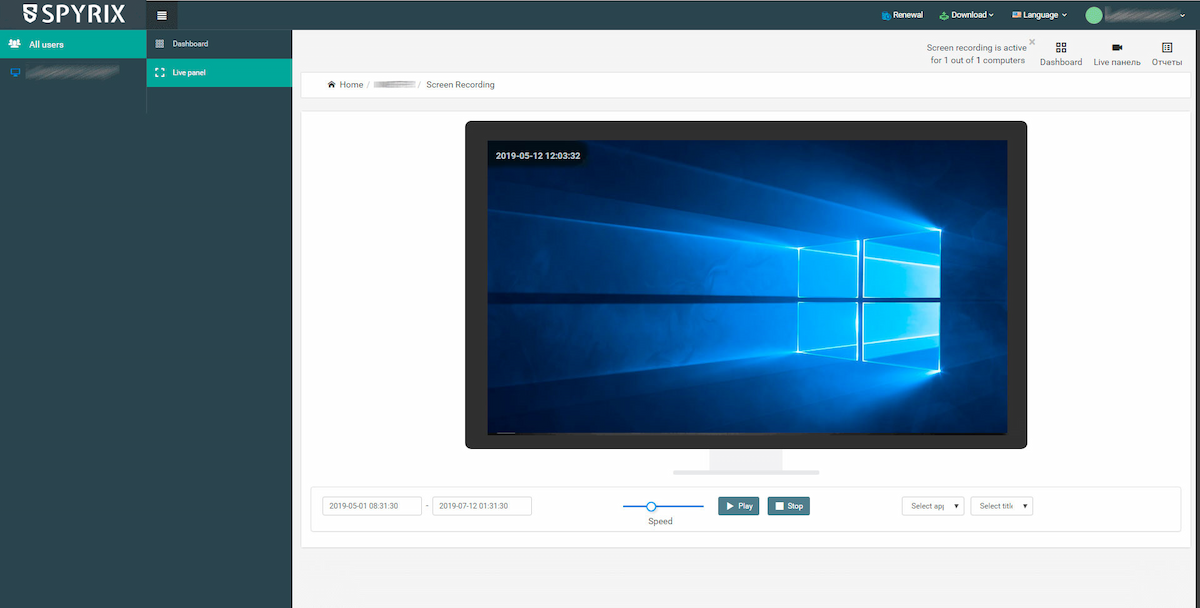
Other features of the software include:
- The stealth mode. The program is hidden from the user of the PC, so your target won’t guess that you monitor him/her.
- Keylogger. The software records all keystrokes.
- Activity on the social apps. Spyrix tracks the most popular chats, such as Facebook Messenger, Viber, WhatsApp, Skype etc.
- Undetectable to antivirus software.
- Printer and USB drives control.
- Screen capture. The software captures screenshots at a set time period.
- Remote settings. You’ll be able to uninstall the program remotely from your online dashboard.
- Remote control.
- Screen recorder. Note that this feature is additional, so you’ll need to pay for it separately. Just put a tick near “Add Screen Recording” while purchasing the program on the website.
If you are interested in monitoring more than 5 computers, it’s better to choose Spyrix Employee Monitoring. The software has similar features and allows you to control up to 500 computers simultaneously.
TheOneSpy
This remote screen recording program helps you transfer a command to a target gadget and record its screen. The software is hidden, so it can perform secret recording of what is running on the device. Note that the software records the screen in terms of short videos. TheOneSpy is compatible with most popular devices - desktops or laptops with either Mac or Windows OS and smartphones with Android or iOS. To use this feature, you need to set timings of 15, 30 and 60 seconds. Then you should send a command to the target device. As soon as the gadget receives it, it will start recording the screen.
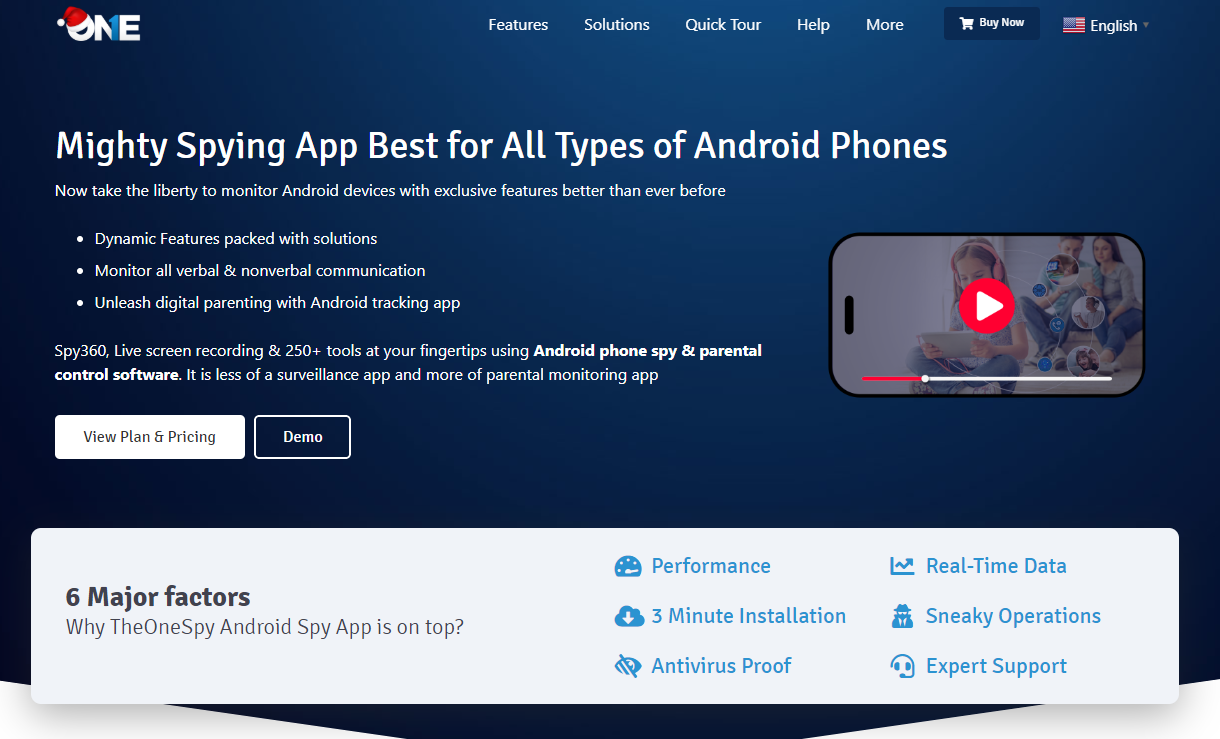
Further, TheOneSpy offers other features:
- call logs and recording phone calls;
- social media tracking;
- spying on the location;
- access to the photos;
- live streaming;
- keylogger.
ObserveIT
ObserveIT is a well-know utility for employee monitoring. It may help you track all computer activities of your staff from the time they turn on the device until the end of the working session. The software offers the video recording feature and the ability to playback all user activities. Besides, you can search the activity logs via using particular keywords. In addition, you can set alerts that you can customize in accordance with your needs. Alerts are triggered in real-time when any unusual or suspicious activities are found.
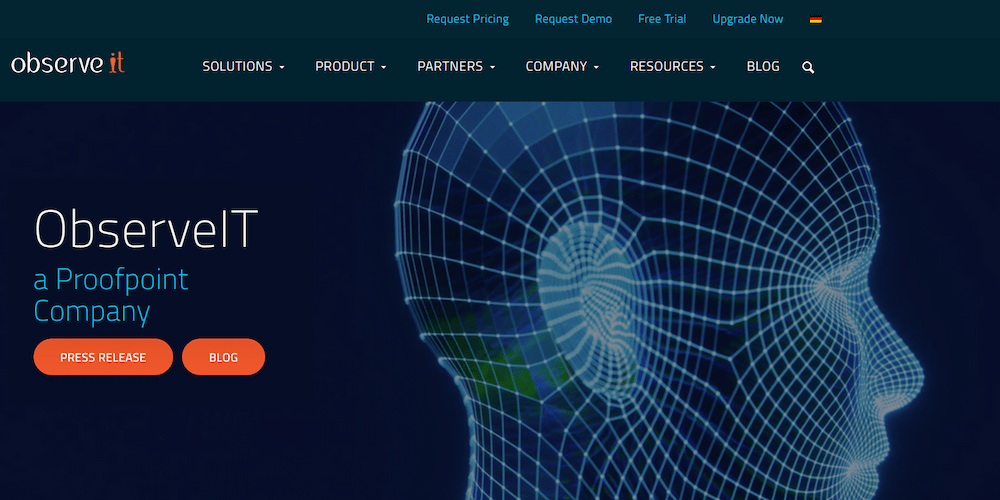
By the way, the software isn't just a simple screen recorder. Its main goal is to help security teams investigate, detect, and prevent potential insider threat incidents by providing a full package of monitoring features. So this software will definitely meet your needs if you're looking for a powerful employee monitoring program.
AceThinker Screen Grabber Pro
This is another app that may help you record the gadget screen remotely. The software provides a task scheduler that allows you to set a recording by filling in the time when you need to record the desktop screen and the duration of the recording. You can save the videos in AVI, WMV, MP4, and FLV formats.
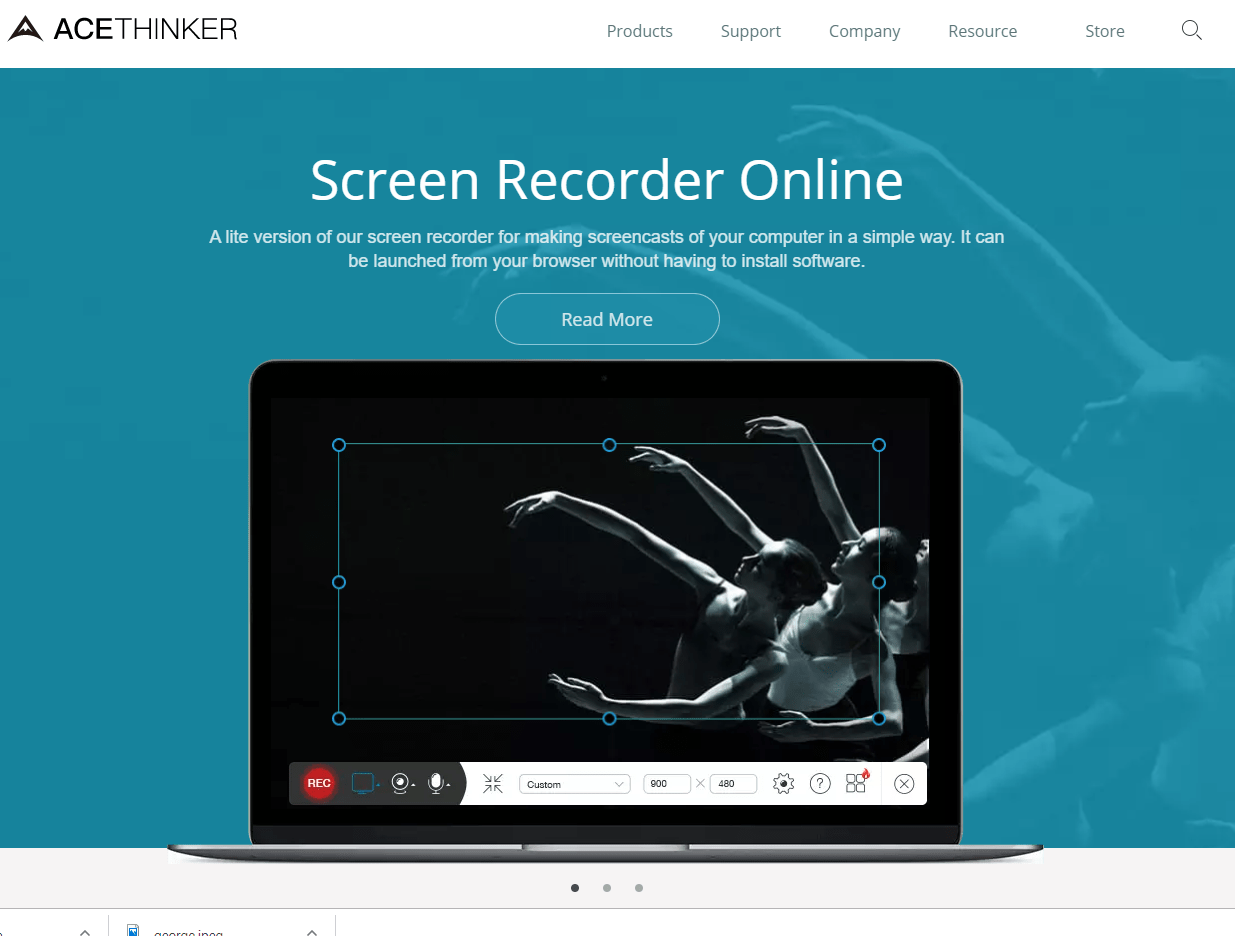
First of all, you need to download and install the software. You can find the program on their official website. Just click the Download button and get the installer. After the software is downloaded, launch the installer, complete the installation and run the application. You need to customize preferred settings to make it easier for you to use the tool. To start the recording, just click the “Record” button. Select the part of the screen you're a going to record and click "ok". Once done, click the “Stop” button to end the recording. You can find the recorded file on your PC under the name "Screen Grapper PRO".
TeamViewer
TeamViewer is a well-know tool to access to a PC from your own computer. You simply need to install the program on your remote and local computers.

After that you'll be able to connect to your remote device by entering the credentials of the remote computer. As soon as you access your remote computer, you can run your screen recording software and start recording. Even if you're not connected to the remote computer, you can keep recording its screen.
To sum up, it’s rather easy to record somebody’s device screen remotely. All you need is the access to the target computer or smartphone and admin rights. Most programs for remote recording also offer additional features that can give you total control over the target device. It’s difficult to choose the software that will meet all your needs as there’re a lot of programs for remote screen recording. That’s why, we advise you to read customer reviews, compare the prices and the features and use the free trial before purchasing the utility.


 Español
Español Русский
Русский Deutsch
Deutsch Suomi
Suomi Français
Français Italiano
Italiano 日本語
日本語 Nederlands
Nederlands Português
Português Türkçe
Türkçe 中文
中文 عربي
عربي Tagalog
Tagalog اردو
اردو Gaeilge
Gaeilge বাংলা
বাংলা Magyar
Magyar Polski
Polski Čeština
Čeština Български
Български Bahasa Indonesia
Bahasa Indonesia 한국어
한국어 Română
Română Svenska
Svenska