How to set up parental control on your PC or Mac
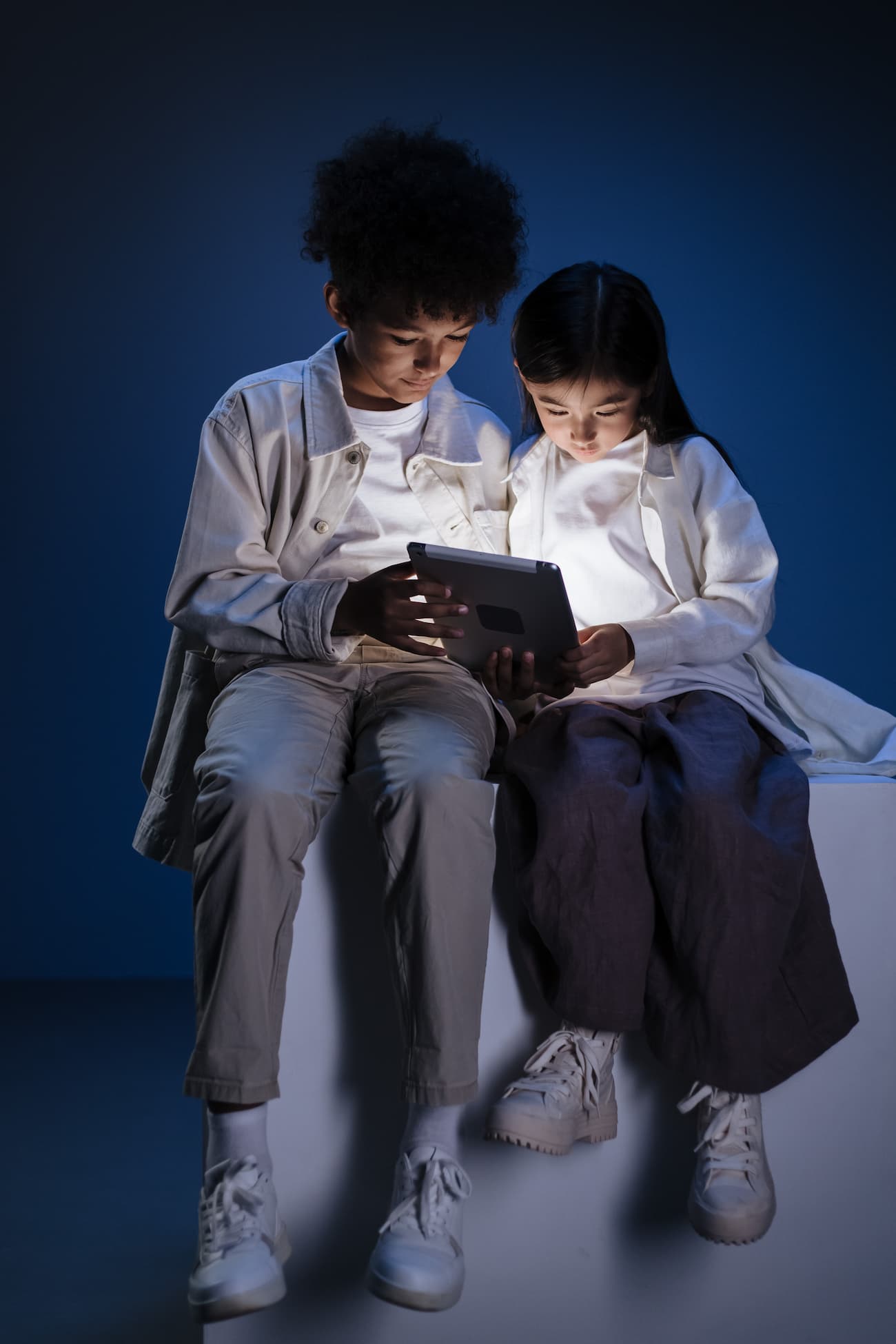
2022-12-20
Contents
The internet is one big scary place with a lot of good as well as unhealthy content. And it can necessarily tell a kid from an adult. Everyone and anyone can access the web and view or "consume" all of its contents, even our kids, who are too young for inappropriate information.
So you have kids who you want to keep an eye on as well as have some degree of control over what they do and do not do. Perhaps you want to restrict them from viewing or "consuming" content meant for adults or not suitable for anyone at all? Well, what you need to do is get acquainted with parental control.
So what is parental control?
Likely, you have all heard of parental control. However, if you have not, the term parental control has different meanings to different people. But the most common of these slightly varied meanings is the following. Parental control is software or systems that let you restrict or monitor a person's online activities. It grants you the ability to remotely monitor all the activities your kids engage in online, and it does so without their knowledge.
So why exactly would you need parental control?
Well, it is quite simple, the hustle and bustle of today's life limit the amount of time we can spend with our children to a great extent. Such busy life makes it almost impossible for us to monitor our kids or keep track of their activities. This is where parental control software comes into play. With parental control, you can carry on your day-to-day flurry of activities and still successfully play the role of the parent in monitoring what your kids engage in. You can do this remotely and with zero stress.
Do not mistake this amazing software as a means used solely for monitoring or restricting your kid's activities online. Parental control can also be used in the office or workplace to monitor employees as well as restrict what they can or cannot do. It is also used for several office functions, like the evaluation of an employee's productivity or efficiency and the collection of important data. There are different types of parental control. They are:
Time limiters: you can use this to decide the amount of time you want your kids (or employees) to spend on a system or when they can or cannot access it.
Web filters: this can be used to restrict access to particular words, images, websites, and some contents, etc.
Activity monitoring: it can be used with or without the user of the target computer knowing. What it does is allow you to monitor all the user's online activities.
Let's find out how it works in the next paragraph.
How it works and how to set it up
There are several parental control software out there. Life360, Qustodio, Canopy, Bark, Google Family Link, FamilyTime, NetNanny, Spyrix, etc. We will, however, use Spyrix as a case study on how to set up parental control on your PC. Let's go!
Well, how it works is a no-brainer. Firstly, download Spyrix agent and install it on the target computer. Then choose the mode of receiving logs, and voila, you are now ready to start monitoring your kids (or employees). Easy, isn't it? As I said, it is a no-brainer.
Is it legal to use parental control or not?
The first thing you should know regarding the legality of the usage or instalment of the parental control software is that you should not install it on a computer or device you have no authorization for. It is completely legal to use or install parental control software on your kid's computer or device so long as they are still minors. However, the law does not permit any parent (even though they are your kids) to use parental control software on people who are not underage.
You should be aware that the installation of monitoring software like Spyrix on the device or computer that you do not have any authorization for is considered a violation of United States federal and state laws. If you must install parental control on such computers or devices (for which you have no authorization), you must first inform the owner(s) of the computer or device. Failure to do this can lead to legal consequences like criminal or monetary penalties. Consulting your legal advisor to help you understand the legality of the download and usage of parental control software in your jurisdiction before downloading and using it is highly recommended.
Final note
The times have changed and continue to change drastically. These changes have made time a somewhat scarce commodity, one we mostly spend trying to make money to make ends meet. This has denied us the ability to spend as much time as we would or might want with our family and kids. Thus lack of time becomes something to worry about as it limits our ability as parents to monitor and guide our kids. Luckily not only the times have changed, but a lot of things have also changed with it. One of them is technology. This technology (in the form of parental control software) grants us the unique ability to monitor our children despite our busy day-to-day schedule. It allows us an inside look and control of all that they do online. It also allows us to shelter them from those things on the internet that might be harmful to them and help monitor their company on social media apps to help steer them clear of bad company. Do not forget, if they are no longer minors, you no longer have the right to install parental control software on their devices. If they are not your kids at all, then you should not use parental control to monitor them as well. If you don't have any authorization for the device or computer, installing a parental control software on it would be considered a criminal act, and you'll be penalized for it.
