Why Every Parent Needs Parental Control on Samsung Devices in 2025?
2025-06-10
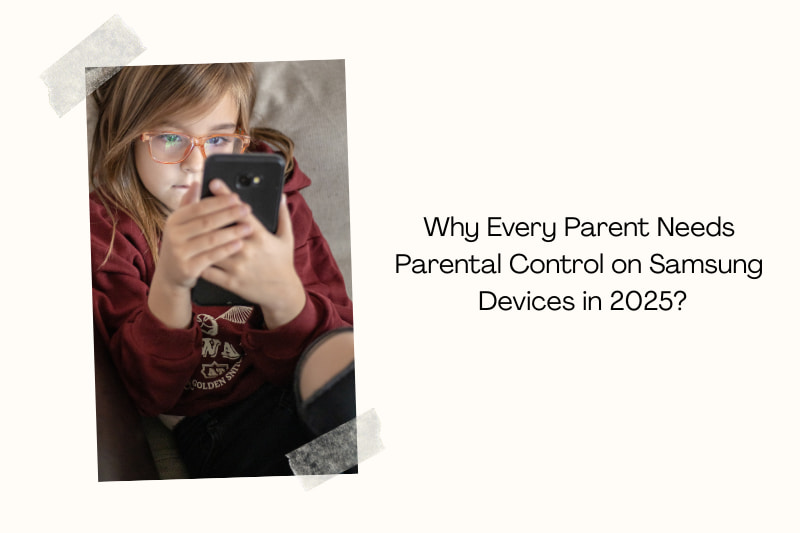
Is your child using a Samsung phone? In 2025, with online threats and high screen time, parental control tools are more essential than ever. With built-in or third-party software, parental controls on Samsung help protect kids online and encourage healthier digital habits. In this article, we’ll break down the key benefits of parental controls on Samsung devices and highlight the best features to keep your family safe.
The Digital Reality for Kids in 2025
What does digital reality include for modern kids? They hang out on phones, having so many things to do there - to play games, interact on social media, exchange photos and thoughts.
Unfortunately, if not taken under control, high screen time brings more negative consequences like eye strain, unstable nervous system, mood swings, and attention issues. More concerning, children may encounter cyberbullying, inappropriate content, or even strangers with harmful intentions.
If open communication is lacking, parents may struggle to understand the full extent of their child’s digital life. As a result, they prefer to act proactively by setting up parental control software to stay informed about kids’ secret online lives.
Built-In Parental Control Features on Samsung Devices
Samsung understands the importance of digital safety for families. That’s why many of their gadgets (Galaxy, for example) are equipped with built-in parental control apps. They are designed to meet some parents’ requirements to limit screen time, filter content, and monitor usage. Its biggest benefit is no need to install third-party tracking tools.
So, what built-in parental control options Samsung offers? First of all, it’s Samsung Kids Mode designed to create a safe online environment for kids with Galaxy devices. Once activated, kids can only access pre-approved apps, games, and media.
Second, Digital Wellbeing & Parental Controls is a dashboard that allows both kids and parents to understand and improve their digital habits. It’s available on most newer Samsung Galaxy devices.
Moreover, it is possible to unite your Samsung with Google Family Link Integration. It allows parents to manage their kid’s Google account and control their Android experience from their own device.
As you can see, the majority of built-in options are available on the newly released Samsungs. So, if your model is outdated even a little, you have to install third-party parental control on your device.
Best Third-Party Apps for Parental Control on Samsung Phones
While Samsung offers built-in options, many parents address third-party monitoring tools to get more insights and advanced features like location tracking, social media monitoring, keyword alerts, and detailed activity logs. These apps are especially useful for older kids and teens who need more nuanced supervision.
We’ve collected the best parental control app for Samsung, including Galaxy model:
| App Name | Short Description | Key Features |
|---|---|---|
| Spyrix Parental Control | Advanced monitoring tool with real-time viewing and keystroke tracking. | Remote screen viewing, keystroke logging, social media monitoring (Telegram, Instagram, Snapchat), GPS location |
| Qustodio | User-friendly all-in-one parental control app with robust time tools. | App blocking, daily reports, location tracking, screen time limits |
| Bark | AI-driven app that monitors texts and social media for harmful content. | Text and social media monitoring, cyberbullying alerts, screen time management |
| Net Nanny | Real-time web filtering and screen time management for safe browsing. | Web filtering, Family Feed dashboard, time limits, pornography blocking |
| KidsGuard Pro | Stealth app offering deep device insights and GPS tracking. | GPS tracking, browser history, call logs, remote screenshots |
| Scenario | Action Steps |
|---|---|
| Samsung built‑in control | Settings → Digital Wellbeing & parental controls → Disable |
| Google Family Link | Settings → Digital Wellbeing → Stop supervision |
| Forgot PIN or super‑lock | Factory reset via recovery (Power + Volume Up) |
Do Parental Controls Affect Device Performance?
Parental controls have minimal impact on device performance. Some features like real-time tracking may slightly affect battery life, but overall performance remains stable.
