Perfect Keylogger review
2016-02-03
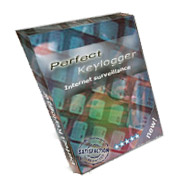
Installation:
On running the installation file, you will need a password to decrypt it. You have to enter the password provided by the makers of the software, Blazing Tools Software. You have to wait till it confirms the identity. You will next experience a “User Account Control” window. This will ask you to confirm the changes on the computer. You have to click on the “Yes” button and launch the setup program.
You will encounter the following screens at the time of the installation of the software. As usual, the first option is ‘Welcome’. You have to choose ‘EULA’. You have to choose “Enter your keyword.” The procedure will ask you to select the program folder after which you can finish the installation.
On installation of the software, the icon appears in the System tray. You have to click on the icon to choose “Options” from the menu. This is the “Blazing Tools Perfect Keylogger.”
Interface:
This is a very simple interface. You can find the grouping of all the configuring options into categories. They are on the left hand side of the window. On clicking any of these categories, you can open the corresponding options in the right side of the window. Hence, it is easy and thus very popular.
You can launch the log viewer of the Perfect Keylogger by double clicking its icon on the system tray. A window with the name “Log viewer” will open up. On the top portion, you can see the calendar. You can choose the day or the interval you wish to view the logs. You can find many management options on the right hand side of the calendar. You can find the intercepted information in four categories, under the headings “Keystrokes,” “Chats,” “Images,” and “Websites.” You can switch between the categories by clicking the corresponding buttons. You can find the intercepted information below each category, in the main part of the window. Hence, this is very easy to use.
Operating System Compatibility:
The Perfect Keylogger is compatible with all the operating systems including the 32- as well as the 64-bit editions of Windows 8.
Security Aspects:
- The software is password-protected.
- You can configure the text of a warning message to show to the users of the PC.
- The processes of the software are invisible. In spite of this, an average user can easily locate the existence of the software.
- You cannot hide the start up entries of the Perfect Keylogger.
- You can access the software by pressing a customizable hotkey combination. You cannot use a keyword for this purpose.
- This software does not allow you to use pre-configured installations.
- It cannot protect its log-files, sent via email with SSL certificates.
- You can program the software for an automatic uninstallation on a specific date.
Monitoring Aspects:
- It cannot monitor the system log on or log off as well as the idle time. It cannot log the system log on password as well.
- However, it is very good at making screenshots. You can configure the quality and period of their making.
- It can allow the user to choose to make a screenshot of the entire desktop or a specific window.
- It can make a screenshot every time you click the mouse.
- It has the capacity to see and log the activities of a web camera. This is a great tool, no doubt. However, it has its own share of controversies. It should be used properly and with care. It is better to consult a local lawyer to ensure that you are not violating any laws by installing this software.
- It can log system keys and keyboard characters. It can log clipboard content, started applications, and mouse clicks by users.
Online Monitoring Aspects:
- It can log all the websites visited in the browsers except Safari. This should not affect PC users much as Safari is more used in the OS X operating system rather than Windows.
- It can log both the sides of chat conversations.
- However, it cannot log the chats in the latest version of AIM.
- It cannot log client-based emails. You have to configure the way to make a screenshot every time you visit a website.
Reports:
- You can filter the software to log specific users and specific programs.
- It allows the performance of a keyword search in its logs.
- You can view the intercepted information for a given period of days too.
- It can send the log files by easy means of transmitting such as emails, and FTP.
- It cannot show the duration of the logged events.
- It does not allow specification of a maximum size of the Keylogger files. This creates difficulty in auto-clearance.
- You will not be able to copy the log files via LAN to a portable device such as pen drives.
Other Aspects:
- It is available in many languages. It has the capacity react to a pre-specified list of keywords. You can make the software work on schedule.
- It cannot block websites from loading. It cannot stop the programs from starting. This makes it difficult for parents to control the activities of their children using this software.
